
What do you do when urgent work constantly interrupts planned project work? Time after time, you put down the project work so you can put out the fire. But then what happens to the prioritized work? It gets delayed. With the unpredictable nature of IT Operations work, it can feel impossible to hit deadlines for prioritized work — which creates mountains of technical debt that add even more pressure. This creates an environment that is bad for morale and ultimately, unsustainable for keeping talented employees.
To balance prioritized and unplanned work, IT Operations needs a way to visually manage everything in one place — to keep the entire team aligned while keeping work moving at a controlled, sustainable pace. Kanban helps IT Operations teams do exactly this. Read on to learn how IT Operations teams can use Kanban to improve predictability, helping them meet and exceed deadlines for important, prioritized work.
What is Kanban?
Humans process visual information 6,000 times faster than text. Kanban is a visual system of workflow management that harnesses the power of our innately visual nature, using visual cues to communicate information.
Kanban helps teams align around a shared visualization of their process, helping them collaborate to actively move work through the system as quickly and sustainably as possible. Kanban also enables teams to analyze and improve their workflows, helping them create more efficient workflows.
5 Kanban Strategies that Help IT Operations Teams Meet and Exceed Deadlines
Here are five Kanban strategies that can help your IT Operations team begin visually managing its workflow.
#1 Visualize Your Workflow
The first step to visually managing your workflow is to simply visualize your current workflow, exactly as it is — which of course, is not an entirely simple task. Create a Kanban board that accurately reflects your existing workflow, and create Kanban cards for every work item currently in process. This may take time — and may be slightly tedious — but it’s a worthy exercise.
Just taking this first step with your IT Operations team can have a drastic impact on your shared understanding of your workflow and process. This is a great place to start talking through how work currently moves through your system.
Continue adding to this first draft of a board, and feel it out for kinks. Identify areas for improvement, and make them one or two at a time, careful to ensure that everyone on the team is aware of any policies for using the board properly.
#2 Control Your WIP (Work-in-Process)
After you have begun visualizing your work on a Kanban board, it’s time to begin limiting your work-in-process, or WIP. WIP limits are enabling constraints that control the number of work items in process at any given time.
This Kanban strategy is notoriously painful for IT Operations teams, who consistently have too much on their plates. They should be challenging by design — the only way for limits to be effective is if they actually actively limit the amount of work moving through the system. This is challenging in a system that has a never-ending stream of unplanned work, but it’s the best way to navigate it.
Limiting WIP enables IT Operations teams to achieve a greater sense of predictability — each piece of work is actively prioritized against existing work in the system, allowing the team to manage what currently is or is not in process.
This enables each team member to focus on moving each piece of prioritized work through the system as quickly as possible, rather than wasting his or her energy switching between multiple work items at once. (Learn more about the power of focus here.)
Controlling WIP as a team also allows everyone to align around a shared understanding of what the team is tackling as a system, rather than operating in silos.
#3 Identify Queue States
Queues are wait states where no work is actively being completed on a work item. Queues usually signify some sort of issue with the team’s process, probably that one person or one function on a team is currently overburdened. IT Operations can set up their Kanban boards to highlight queue states, so the team can gain an understanding of where work “sits” and how to alleviate this pressure from the system.
Learn more about how to design a board with queue lanes in this post.
#4 Eliminate Blockers
In Kanban, anything that blocks a piece of work from moving forward is called a blocker. Blocked work is different from work in a queue state in that blocked work is waiting on an external dependency, while work in queue states is just not actively being worked on.
There are many examples of blockers, including:
- Feedback is needed from someone on another team
- A technical limitation prevents the work from moving forward
- Budget has not been approved
Blockers are sometimes unavoidable, but they are worth visually signaling and discussing. Tracking them can help IT Operations teams determine where they can eliminate external dependencies to keep work flowing.
#5 Design Process Policies
Policies are a set of enabling constraints that allow teams to have a shared understanding of how they want work to move through their system. By making these policies explicit in their Kanban workflow, teams can reduce confusion about the process and move work through the system seamlessly. Some common Kanban workflow policies include:
- A policy that describes when it’s appropriate to move a card into the “Deploy” lane
- Explanations of various icons (such as a “Stop the Line” icon) that represent critical details on each card
- A policy for how to use queue lanes
- A policy for when to assign a card to someone — or whether people only assign cards to themselves
- Cadence of team standup meetings
Implementing and adhering to process policies can help IT Operations teams standardize processes. Standardized processes make it easier for teams to identify outliers and keep work moving through the system predictably.
Meet and Exceed Deadlines with Kanban
Without a way to see and manage all work in one place, it can feel impossible to meet deadlines for prioritized work. Kanban can help, by providing IT Operations teams with a shared, visual, real-time way of communicating about work prioritization, status, and more. By visualizing and actively managing their workflow, IT Ops teams can gain control over planned and unplanned work, allowing them to focus on moving work through the system in a healthy and sustainable way.
Learn More
To learn more about how Kanban can help IT Operations teams, we recommend the following resources:
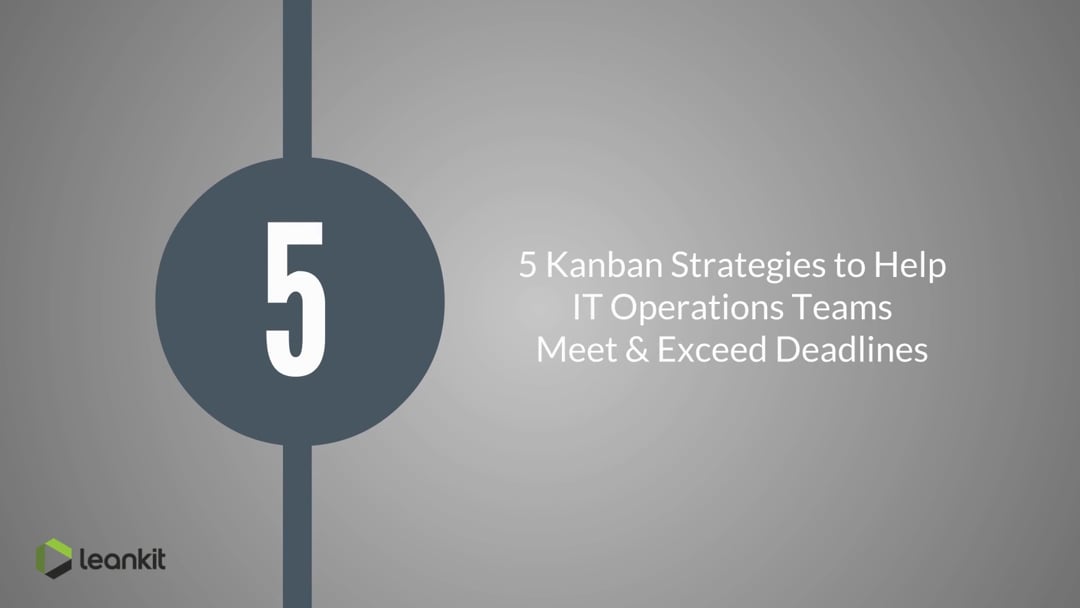


![A Global Collaborative Work Management Blueprint [Video]](https://blog.planview.com/wp-content/uploads/2019/07/A-Global-Collaborative-Work-management-blueprint.png)

