Modern vs. Traditional Project Planning Expert Q&A
Articles in this guide
The rapidly changing business environment has triggered a significant evolution in effective project planning, shifting from traditional approaches that emphasized rigid documentation to modern methods that embrace adaptability and continuous value delivery. This comprehensive Q&A explores the fundamental differences between traditional and modern project planning methodologies, offering insights on how organizations can enhance their planning capabilities to drive strategic outcomes in uncertain markets.
This Q&A is a companion to our series of articles on project planning and addresses key questions project professionals face when navigating the transition from conventional planning techniques to adaptive approaches. From understanding core planning components to implementing advanced techniques like scenario modeling and rolling wave planning, we provide practical guidance for organizations at every stage of planning maturity.
Solution Demonstration: Strategic Portfolio Management
Learn how you can get a clear view into strategic initiatives and empower your organization to deliver outcomes faster with strategic portfolio management.
Watch the solution demo • Solution Demonstration: Strategic Portfolio ManagementDynamic Planning: 5 Steps to Rapidly Replan, Reprioritize, and Effectively Execute
Explore how dynamic project planning can help your organization pivot quickly and adapt in the face of change.
View the eBook • Dynamic Planning: 5 Steps to Rapidly Replan, Reprioritize, and Effectively ExecuteRelated Articles
- Beyond Gantt Charts: How Modern Project Planning Drives Enterprise Value in Uncertain Markets
- Assessing Your Organization’s Project Planning Maturity: A Critical First Step Before Technology Decisions
- Modern Project Planning Software: Beyond Basic Task Management to Strategic Adaptation
- Project Planning Definition and Glossary | Comprehensive Terms and Concepts
Understanding Project Planning
What is project planning?
Project planning is the systematic process of defining objectives, outlining deliverables, scheduling activities, allocating resources, and establishing controls to achieve specific goals within defined constraints. It serves as the roadmap that guides teams from initiation to successful completion of the project. What’s changed dramatically is how organizations approach the planning process. In the past, organizations created detailed plans at the project outset and followed them rigidly. Today’s volatile business climate demands plans that can adapt while still delivering on core promises.
What are the core components of effective project planning?
Traditionally, project planning focused on rigid documentation of scope, schedule, and budget, often creating extensive Gantt charts and detailed work breakdown structures months or years in advance.
Modern adaptive planning maintains these core components but approaches them differently:
- Goals are outcome-based rather than output-focused
- Scope includes minimum viable deliverables with enhancement options
- Work breakdown structures are modular
- Resource planning emphasizes capabilities over specific individuals
- Schedules incorporate decision points
- Communication strategies leverage digital collaboration tools that enable real-time adjustments as conditions change
What should a project plan include?
A robust plan should include several critical elements, though the emphasis on each has shifted over time:
- Project charter: The formal authorization document that outlines the project’s purpose and high-level requirements, now increasingly focused on business value rather than technical specifications
- Clear objectives aligned with organizational strategy: Once primarily output-focused, now primarily outcome-focused
- Detailed scope statement with boundaries: Increasingly emphasizing what’s excluded, not just what’s included, to prevent scope creep
- Work breakdown structure (WBS): Breaking down deliverables into manageable components, now often more flexible and modular than in the past
- Project schedule with milestones and deadlines: Evolving from fixed timelines to adaptive frameworks with regular reassessment points
- Resource allocation plan: Shifting from dedicated teams to flexible resourcing models
- Budget and cost estimates: Moving from fixed budgets to value-based funding models
- Risk management plan: Expanding beyond threat mitigation to opportunity exploitation
- Communication plan: Now encompasses digital collaboration tools and remote team considerations
- Quality assurance mechanisms: Increasingly integrated into workflow rather than separate processes
The components of a project plan haven’t fundamentally changed, but the approach each has transformed. Modern plans embrace uncertainty rather than pretending it doesn’t exist.
What are the basic project planning steps?
The basic project planning steps include:
- Defining project objectives and scope
- Breaking down work into manageable components
- Identifying dependencies between tasks
- Estimating resources and timeframes
- Establishing a baseline schedule
- Creating a risk management plan
- Developing a communication strategy
- Setting up monitoring mechanisms.
Modern approaches emphasize building in adaptation points and focusing on value delivery rather than just task completion.
Modern vs. Traditional Project Planning
How does modern, adaptive project planning differ from traditional approaches?
Traditional project planning focuses on creating detailed predictions of future activities, with success measured by adherence to those predictions.
Modern planning focuses on creating adaptive frameworks that can deliver value despite uncertainty, with success measured by business outcomes achieved rather than plan compliance. This shift represents a fundamental change from viewing plans as fixed documents to seeing them as strategic hypotheses that will evolve.
How can I ensure my project plan remains relevant throughout execution?
In traditional planning, relevance was maintained through strict change control processes designed to minimize deviations from baseline plans. Teams focused on variance analysis and correction to get “back on track” with the original plan.
Modern adaptive approaches instead treat plans as living hypotheses to be validated and refined. Teams now implement regular reassessment triggers, leverage digital planning tools for scenario modeling, maintain rolling wave planning horizons, and focus reviews on value delivery rather than conformance to initial predictions, acknowledging that the original plan was created with imperfect information.
Why do project plans fail and how can I prevent this?
Traditional project planning attributed failures to inadequate initial planning, scope creep, or poor execution against the baseline plan. Prevention focused on more detailed upfront planning and stricter change control.
Modern perspectives recognize that failure often stems from an inability to adapt to changing conditions or misalignment with evolving business needs. Prevention now emphasizes creating plans with built-in adaptation points, focusing on outcomes over outputs, maintaining strategic alignment through regular value checkpoints, and using adaptive planning tools that make scenario testing and replanning more efficient when conditions change.
Will traditional project planning skills become obsolete?
Traditional project planning skills won’t become obsolete but need complementary new capabilities.
Beyond scheduling and estimation, modern planning requires skills in:
- Value mapping
- Scenario planning
- Probabilistic forecasting
- Adaptive execution
- Strategic alignment
The most effective planners now combine structured thinking with adaptive mindsets that embrace uncertainty as an expected part of planning.
Do modern planning approaches still use Gantt charts?
Yes, modern planning approaches still use Gantt charts, but as one tool among many rather than the central planning artifact. Gantt charts remain valuable for visualizing sequences and dependencies, but they’re complemented by other tools like value roadmaps, scenario models, and capacity forecasts that provide more complete planning perspectives in environments where change is constant.
The Five Pillars of Modern Project Planning
How do the five pillars of modern project planning drive enterprise value?
The five pillars—strategic alignment, adaptive execution, resource optimization, risk-adjusted planning, and value measurement—collectively enable organizations to maintain direction while adapting to changing conditions. By connecting projects directly to strategic objectives, building in adaptation mechanisms, optimizing resource allocation dynamically, incorporating uncertainty into plans, and measuring outcomes rather than outputs, organizations can consistently deliver value even in highly uncertain markets.
How has the strategic alignment pillar evolved in modern planning?
Traditional strategic alignment was primarily a checkbox during project initiation, ensuring the project’s purpose generally aligned with organizational goals.
Modern strategic alignment:
- Establishes quantifiable links between project outcomes and strategic priorities
- Implements regular strategic checkpoints throughout the project lifecycle
- Creates rapid feedback loops between execution and strategic decision-makers
- Empowers teams to recommend strategic pivots when market conditions change, ensuring projects remain valuable even as business conditions evolve
What makes adaptive execution different from traditional execution approaches?
Traditional execution focused on following predetermined plans with changes managed as exceptions.
Modern adaptive execution explicitly incorporates approaches to handle uncertainty:
- Using rolling-wave planning that details near-term activities while maintaining directional flexibility for later stages
- Establishing decision triggers that prompt reassessment when key assumptions change
- Developing multiple execution scenarios with pre-approved pivot options
- Building capacity buffers that enable rapid redeployment when opportunities emerge
All of these ensure plans remain relevant despite changing conditions.
How has resource optimization transformed in modern planning?
Traditional resource planning treated assignment as a one-time activity during initial planning.
Modern resource optimization implements:
- Capability-based planning focused on skills and capacity rather than individuals
- Portfolio-level optimization that transcends project boundaries
- Regular reprioritization based on changing value opportunities
- Organizational slack to enable rapid response to emerging needs
These ensure that the most valuable resources consistently focus on the highest-value opportunities, regardless of how those opportunities evolve.
What differentiates modern risk-adjusted planning from traditional risk management?
Traditional risk management treated risk as a parallel activity to planning, often producing a risk register with limited integration into the core plan.
Modern risk-adjusted planning integrates risk directly into planning through:
- Quantified uncertainty across key variables
- Probabilistic forecasts rather than single-point estimates
- Pre-approved contingency plans for key scenarios
- Sensing mechanisms providing early warning of emerging risks
These measures ensure plans are realistic from the start, with built-in mechanisms to maintain momentum despite unexpected challenges.
How does the value measurement pillar change how success is defined?
Traditional success metrics centered on the “iron triangle” of scope, schedule, and budget conformance.
Modern value measurement:
- Establishes business outcome-focused goals
- Implements leading indicators of value realization
- Creates feedback loops informing planning adjustments
- Measures value increments throughout delivery rather than only at completion
- Connects project outcomes directly to business performance metrics
These ensure projects are judged based on the enterprise value created rather than adherence to plans created under different circumstances.
Project Planning Approaches for Different Contexts
How do we handle planning for different types of projects?
Not all projects require the same planning approach. Projects with different uncertainty levels require different planning horizons, methodologies, and governance approaches.
Modern organizations maintain a portfolio of planning approaches rather than a one-size-fits-all methodology, matching the planning approach to the work type and uncertainty level.
What is the difference between top-down and bottom-up project planning?
Top-down planning starts with high-level objectives and progressively breaks them into smaller components, providing strategic alignment but potentially missing operational details. Bottom-up planning begins with detailed tasks that build up to the complete project, offering realistic estimates but sometimes lacking strategic context.
Modern approaches often combine these methods through collaborative planning techniques that leverage both perspectives simultaneously.
What special considerations exist when planning long-term projects (12+ months)?
Traditional long-term planning attempted to create detailed plans for the entire timeline upfront, with extensive documentation and change control processes to maintain stability.
Modern approaches:
- Acknowledge the impossibility of accurately predicting distant activities and instead create adaptive roadmaps with clear decision points
- Organize long projects into value-delivering increments
- Establish strategic guardrails rather than detailed task plans for distant phases
- Implement regular replanning cycles using scenario-based tools
- Focus governance on outcome achievement rather than conformance to initial task plans
How should planning for agile projects differ from traditional waterfall planning?
Traditional waterfall planning viewed agile methods as simply shorter planning cycles but still attempted to map out releases and features far in advance.
Modern adaptive planning recognizes fundamental differences in planning horizons:
- Maintaining detailed plans only for current iterations while future work remains flexible
- Focusing on outcome-based roadmaps rather than feature-specific commitments for distant timeframes
- Leveraging planning tools that accommodate multiple work methods within the same portfolio
- Integrating customer feedback mechanisms directly into planning cycles rather than treating changes as exceptions
The modern approach acknowledges that agile and traditional methods can coexist in the same organization with different planning horizons and levels of detail appropriate to each context.
What planning approaches work best for highly uncertain or innovative projects?
Traditional planning treated all projects similarly regardless of uncertainty level, attempting to create detailed plans even when requirements and approaches were unclear.
Modern planning tailors approaches based on uncertainty level:
- Implementing exploration phases with specific learning objectives
- Establishing shorter feedback loops with more frequent decision points
- Using hypothesis-based planning tools that track assumption validation
- Focusing early planning on problem definition rather than solution specification
- Measuring progress through knowledge acquisition rather than task completion for highly uncertain work
How should planning for long-term projects differ from short-term ones?
Traditional planning approaches treated long and short projects similarly, just with different timeframes, creating detailed plans regardless of the planning horizon.
Modern approaches recognize fundamental differences in planning uncertainty over time:
- Implementing more detailed planning for near-term work while maintaining directional roadmaps for distant quarters
- Establishing decision gates where plans are refined based on latest information
- Focusing long-term planning on outcomes rather than activities
- Using scenario-based planning tools for distant timeframes
- Building explicit learning cycles that inform plan evolution
- Acknowledging that long-term value delivery requires navigating changing conditions rather than simply executing predetermined plans
How does project planning differ across industries or sectors?
Traditional planning assumed universal practices worked across sectors, with minor adjustments for domain specifics.
Modern approaches recognize industry contexts fundamentally shape planning needs:
- Regulated industries require more compliance documentation and approval gates
- Technology sectors emphasize adaptability and early customer feedback
- Construction and infrastructure sectors focus on detailed resource coordination and safety protocols
- Healthcare integrates patient outcomes and regulatory requirements
- Public sector planning incorporates stakeholder engagement and policy alignment.
Planning tools now offer industry-specific templates, workflows, and integrations that accommodate these differences while maintaining flexibility within each domain’s constraints.
How can I build a planning approach that supports both predictive and agile methodologies?
Traditional organizations maintained rigid separation between methodologies, often struggling to integrate projects using different approaches.
Modern planning implements hybrid frameworks that support multiple work methods through:
- Unified strategic alignment mechanisms
- Capability-based resource allocation that spans methodologies
- Outcome-focused measurement systems
- Integrated portfolio visibility tools
- Cross-methodology dependency management, recognizing that most organizations need a pragmatic blend of approaches rather than methodological purity
This hybrid capability enables teams to select the most appropriate method for each initiative while maintaining enterprise-level coordination.
Project Resource Planning and Management
How do I plan for resource allocation across multiple projects?
Traditional resource planning assigned specific people to specific tasks months in advance, creating detailed resource loading charts based on the assumption that project plans would remain stable.
Modern resource planning instead:
- Focuses on capability requirements rather than named individuals
- Utilizes capacity-based planning rather than task-specific assignments for distant work
- Employs dynamic resource management tools that allow real-time reallocation across projects based on changing priorities
- Maintains resource buffers explicitly designed to handle emerging high-value opportunities
What’s the best approach for planning when resources are limited?
Traditional approaches to resource constraints focused on negotiating for more resources or extending timelines while maintaining full scope. Prioritization often happened once during initial planning with limited flexibility afterward.
Modern approaches implement continuous prioritization frameworks that regularly reassess work value, leverage planning tools with scenario modeling to evaluate trade-off options, focus on delivering minimum viable solutions that can be enhanced if resources become available, and maintain capacity buffers for high-value emerging work—acknowledging that resource allocation is an ongoing process, not a one-time decision.
How do I account for team member experience levels in project planning?
Traditional planning typically factored experience through simple productivity multipliers in estimates or by assigning more complex tasks to senior team members in the resource plan.
Modern adaptive planning considers team capability as a strategic asset to be developed, uses planning tools that track skill development and capacity evolution, incorporates learning activities directly into work plans, pairs team members for knowledge transfer, and views assignments through both delivery and development lenses—recognizing that team capability is dynamic rather than static.
Project Stakeholder Engagement and Communication
How do I ensure stakeholder alignment during the planning process?
Traditional stakeholder alignment focused on initial requirements gathering and formal sign-off on project plans, with limited engagement during execution except for status reporting and issue escalation.
Modern approaches implement continuous stakeholder collaboration through digital planning tools that:
- Provide real-time visibility into evolving plans
- Focus alignment discussions on outcomes and value rather than specific activities
- Establish regular value checkpoints that reassess priorities
- Create feedback mechanisms that inform ongoing planning
- View stakeholder engagement as a continuous dialogue rather than a series of approval gates
What should I cover in a project kickoff meeting to set the stage for successful execution?
Traditional kickoffs focused primarily on reviewing the approved project plan, timeline, and team roles with limited discussion of adaptation mechanisms.
Modern kickoffs still cover these elements but place greater emphasis on:
- Establishing shared understanding of value drivers and strategic context
- Explicitly discussing how the team will sense and respond to change
- Reviewing decision authorities and adaptation triggers
- Establishing collaboration protocols for distributed teams
- Aligning on how success will be measured through outcomes rather than conformance to the initial plan
How do I balance stakeholder requests with realistic project constraints during planning?
Traditionally, balancing stakeholder requests involved negotiating scope, schedule, and budget trade-offs at the beginning of the project, then implementing strict change control to minimize adjustments.
Modern approaches:
- Implement value-based prioritization frameworks that continue throughout the project lifecycle
- Leverage planning tools with scenario modeling capabilities to quickly evaluate impact of new requests
- Maintain capacity buffers specifically for high-value emerging work
- Focus stakeholder discussions on outcomes rather than specific features
- View change as an expected part of delivery rather than an exception, recognizing that the highest-value work isn’t always known at the outset
How should project sponsors adapt to modern planning approaches?
The project sponsor role has become more continuous and strategic. Rather than simply approving an initial plan and monitoring variance, sponsors now engage continuously in value steering—helping teams navigate changing conditions while maintaining focus on business outcomes. This requires greater ongoing involvement but delivers better results through consistent business judgment throughout execution.
What communication strategies keep stakeholders appropriately engaged in the planning process?
Traditional stakeholder communication focused on formal reviews of comprehensive planning documents with limited ongoing engagement, creating challenges when adjustments were needed.
Modern approaches:
- Implement tiered communication strategies with different detail levels for different stakeholders
- Leverage interactive dashboards that provide self-service access to plan information
- Establish regular cadences for plan reviews focused on decision-making rather than status reporting
- Use visualization tools that make complex plans more accessible
- Focus communication on business outcomes rather than project activities, maintaining continuous engagement rather than periodic touchpoints
Project Team Engagement and Collaboration
How do I effectively plan a project with distributed or remote teams?
Traditional planning for distributed teams relied on occasional in-person planning sessions supplemented by static document sharing, leading to challenges in alignment and collaboration.
Modern approaches:
- Leverage digital planning platforms that enable real-time collaborative planning regardless of location
- Implement visualization tools that create shared understanding without requiring co-location
- Establish more explicit decision rights and escalation paths
- Incorporate asynchronous planning techniques
- Focus on outcomes rather than activities
- Recognize that distributed teams need greater clarity on the “why” while maintaining flexibility on the “how”
How do I ensure team members actually use and follow the project plan?
Traditionally, plan compliance was enforced through management oversight, status reporting requirements, and variance justification, treating the plan as a control mechanism.
Modern approaches focus on:
- Creating plans that teams find valuable rather than burdensome
- Implementing collaborative planning where teams help shape the approach
- Leveraging visual planning tools that enhance understanding
- Maintaining plans at appropriate detail levels that guide without constraining
- Focusing on outcomes rather than activities
- Treating plans as enabling tools rather than compliance documents
- Recognizing that plans people help create are plans they’re more likely to follow
Strategic Alignment and Integration
How should project planning connect to strategic organizational objectives?
In traditional environments, strategic alignment was typically a one-time check during project approval, with limited ongoing verification that projects continued to support organizational priorities.
Modern strategic portfolio management:
- Establishes digital threads that explicitly link project outcomes to strategic objectives
- Implements regular strategic alignment reviews as business priorities evolve
- Leverages planning tools that visualize strategy-to-execution connections
- Establishes clear value metrics that demonstrate strategic contribution
- Empowers teams to recommend pivots when they identify better ways to achieve strategic outcomes
How does Strategic Portfolio Management (SPM) enhance project and strategy alignment?
Traditional project planning often occurred in a strategic vacuum, with limited visibility into how project decisions connected to enterprise priorities.
Modern strategic portfolio management creates a vital context for project planning by:
- Providing clear strategic guardrails that inform project priorities and trade-off decisions
- Creating visibility into cross-project dependencies that impact planning assumptions
- Enabling dynamic resource allocation that ensures critical projects have the necessary capacity
- Connecting project outcomes directly to strategic objectives with measurable value metrics
- Supporting appropriate planning horizons based on work type and uncertainty level
Organizations using advanced strategic portfolio management software can establish this strategic context automatically, with digital threads connecting strategy to projects and providing project planners with the insights needed to make informed decisions that align with enterprise priorities.

ON-DEMAND DEMO
Planview Strategic Portfolio Management Software
See how Planview enables company executives, finance, and EPMOs to work together to bring strategy to life and use dynamic planning to quickly shift strategies, priorities, funding, and resources to the most strategic initiatives.
How do I manage dependencies between projects in a complex portfolio?
Traditional dependency management focused on creating detailed network diagrams during initial planning with limited ability to assess cross-project impacts when changes occurred.
Modern portfolio management:
- Leverages integrated planning platforms that provide real-time visibility across projects
- Implements scenario planning tools to model ripple effects of changes
- Establishes regular cross-project synchronization mechanisms
- Focuses on outcome dependencies rather than just activity dependencies
- Maintains flexibility buffers at integration points, recognizing that in complex environments, dependencies must be actively managed throughout execution
What’s the best way to integrate project plans with other business processes?
Traditionally, integration involved manual synchronization between project plans and separate systems for finance, resource management, and strategic planning, often leading to inconsistent information.
Modern approaches:
- Implement integrated planning platforms that connect directly with enterprise systems
- Establish automated data flows between project planning and financial forecasting tools
- Align planning cycles with strategic business reviews
- Leverage API connections between systems
- Focus on outcome-based reporting that speaks the language of the business rather than project terminology
How can planning facilitate better cross-functional collaboration?
Traditional planning often happened in functional silos with integration occurring through formal handoffs and documented requirements, creating alignment challenges during execution.
Modern approaches:
- Implement collaborative planning platforms where cross-functional teams plan together
- Establish shared outcome metrics rather than function-specific deliverables
- Visualize dependencies to create shared understanding
- Maintain integrated roadmaps that show how different functions contribute to common objectives
- Leverage planning tools with different views for different functions while maintaining a single source of truth
All while recognizing that collaboration begins during planning, not after plans are created.
How do I measure the success of our planning transformation?
The ultimate measure of planning effectiveness is business impact, how well planning capabilities help achieve strategic objectives despite uncertainty. Leading indicators include:
- Decision velocity (how quickly teams can make informed choices)
- Resource fluidity (how efficiently resources shift to highest-value work)
- Adaptation effectiveness (how successfully plans evolve without losing momentum)
- Value realization rates (how quickly benefits materialize)
Project Plan Monitoring, Control and Adaptation
How frequently should project plans be reviewed and updated?
Traditional project management dictated formal reviews at predetermined milestones—often monthly or quarterly, with updates requiring change control approval and focusing on variance from baseline.
Modern adaptive planning:
- Implements continuous monitoring through digital dashboards and collaboration tools
- Schedules reviews based on decision triggers rather than calendar dates
- Distinguishes between different planning horizons with near-term work reviewed more frequently
- Leverages planning software that makes updates less time-consuming
- Focuses reviews on value delivery and strategic alignment rather than just schedule conformance, recognizing that planning is a continuous process rather than a periodic event
What metrics should I track to ensure my project plan is effective?
Traditional metrics focused on the “iron triangle” of scope, schedule, and budget variance from baseline, emphasizing plan conformance over value delivery.
Modern planning shifts focus to business outcome metrics, leading indicators of value realization, team velocity and adaptation effectiveness, strategic alignment measures that link project outputs to organizational priorities, and resource optimization metrics that assess whether capabilities are focused on highest-value work—using planning tools that can automatically collect and visualize these metrics rather than requiring manual reporting.
How can I identify early warning signs that my project plan needs adjustment?
Traditional approaches relied on variance analysis, with significant deviation from baseline plans triggering corrective action to get back on track.
Modern planning:
- Establishes explicit adaptation triggers tied to business conditions rather than just plan variance
- Implements early detection mechanisms for changes in key assumptions
- Leverages predictive analytics in planning tools to forecast potential issues before they occur
- Monitors strategic alignment continuously rather than periodically
- Views plan adjustments as expected refinements rather than exceptions requiring justification
How do I effectively manage mid-project changes to scope or direction?
Traditionally, scope changes were discouraged through rigorous change control processes designed to maintain baseline integrity, often creating resistance to necessary pivots.
Modern adaptive planning anticipates and enables:
- Valuable changes using digital planning tools that make replanning efficient
- Implementing regular prioritization reviews that can incorporate new opportunities
- Maintaining capacity buffers specifically for emerging high-value work
- Focusing governance on outcome achievement rather than scope stability
- Treating the ability to incorporate valuable changes as a measure of success rather than a planning failure

EBOOK
Pivot at Speed: The Leader’s Guide to Planning Course Corrections
Explore why the ability to quickly identify opportunities and execute pivots is a hallmark of high-performing organizations.
What are typical project milestones?
Typical project milestones include project approval, requirements completion, design approval, development completion, testing completion, and product launch. However, modern approaches are increasingly defining milestones around value delivery points rather than just phase completions, focusing on when business benefits begin to materialize rather than when activities conclude.
Adapting to Change and Uncertainty
How can project planning help organizations respond to market disruptions?
Traditional planning approaches often became liabilities during disruption, creating resistance to necessary pivots.
Modern planning builds organizational resilience through:
- Scenario planning capabilities that prepare for multiple futures
- Regular horizon scanning activities integrated into planning cycles
- Strategic buffer maintenance that creates capacity to respond
- Value-focused prioritization frameworks that can quickly reprioritize work
- Planning tools that enable rapid replanning
The modern approach treats project planning not as a prediction exercise, but as a capability that helps organizations sense and respond effectively to change.
How can plans incorporate appropriate levels of flexibility while still providing guidance?
Traditional planning viewed flexibility and structure as trade-offs, often emphasizing predictability over adaptability.
Modern approaches balance both needs through:
- Outcome-focused plans that specify what must be achieved while allowing flexibility in how
- Time-horizon-based detail where near-term work has more structure than distant activities
- Explicit decision points where plans can adapt based on new information
- Modular planning approaches where components can be rearranged as priorities shift
- Planning tools that make adaptation efficient
The modern approach recognizes that effective guidance comes from clear direction combined with appropriate autonomy in execution.
How do you plan effectively in environments with high regulatory oversight?
Traditional approaches to regulated environments created highly detailed, rigid plans focused on compliance documentation.
Modern planning in regulated contexts still addresses compliance requirements but adds:
- Adaptability through compliance-aware planning tools that track regulatory impacts of changes
- Stage-gated approaches that validate compliance at key points while allowing flexibility between gates
- Evidence-based documentation integrated into workflow rather than created separately
- Risk-based compliance planning that focuses scrutiny where it matters most
- Scenario modeling that explores compliant alternatives
Modern planning processes maintain necessary controls while still enabling appropriate adaptation.
Planning for Specific Project Components
How should financial planning integrate with project planning?
Traditional financial integration occurred primarily during initial budgeting and periodic variance reporting, often with manual data transfers between systems.
Modern integrated planning:
- Implements bi-directional connections between project and financial systems
- Supports rolling financial forecasts based on current project status
- Provides real-time visibility into financial implications of project decisions
- Enables value-based prioritization that considers both costs and benefits
- Maintains multiple financial scenarios linked to project execution options
The modern approach recognizes that financial and project planning are interdependent aspects of the same value delivery system.
What approaches work best for planning complex dependencies across projects?
Traditional dependency management created intricate network diagrams during initial planning but struggled to maintain them as plans changed.
Modern approaches manage complexity through:
- Visualization tools that make dependencies understandable to stakeholders
- Modular planning approaches that minimize unnecessary dependencies
- Buffer management at integration points to absorb variations
- Regular cross-project synchronization meetings
- Dependency impact analysis capabilities that assess the ripple effects of changes
The modern approach focuses dependency management on the vital connections that genuinely constrain delivery while eliminating artificial dependencies that reduce flexibility.
How has quality planning evolved in modern project approaches?
Traditional quality planning created separate quality assurance activities after development, often leading to late discovery of issues.
Modern quality approaches integrate quality into the flow of work through:
- Built-in validation criteria at each development stage
- Automated testing integrated into planning tools
- Quality metrics that focus on customer experience rather than just defect counts
- Early feedback mechanisms that detect issues before significant investment
- Planning tools that visualize quality status alongside progress
The modern approach emphasizes quality as an integral planning consideration rather than a separate concern.
Advanced Project Planning Techniques
How can simulation improve project planning accuracy?
Traditional planning relied on single-point estimates that created false precision, masking inherent uncertainty.
Modern planning increasingly leverages simulation in specialized planning tools to:
- Model possible scenarios based on probability distributions rather than point estimates
- Identify confidence levels for different delivery dates
- Determine appropriate contingency reserves based on risk appetite
- Pinpoint which variables most influence outcomes
- Provide data-driven forecasts for stakeholders
These techniques transform estimation from subjective guesswork into data-driven probability management that acknowledges the reality of uncertainty.
How do you implement rolling wave planning effectively?
Traditional planning attempted full detail regardless of timeframe, creating a false sense of precision for distant activities.
Modern rolling wave planning:
- Implements appropriate planning horizons based on work type and certainty level
- Maintains detailed plans only for near-term work (typically 2-3 months)
- Creates milestone-level directional plans for medium-term work
- Establishes outcome-focused roadmaps for long-term planning
- Documents planning assumptions explicitly
- Schedules regular planning refinement sessions
The modern approach recognizes that planning detail should correlate with proximity to execution and certainty of information.
What techniques help with capacity-based portfolio planning versus task-based scheduling?
Traditional planning focused primarily on task scheduling—assigning specific people to specific activities across detailed timelines.
Modern capacity planning takes a higher-level approach by:
- Forecasting capability demand across the portfolio rather than individual assignments,
- Modeling resource scenarios before committing to specific projects
- Maintaining strategic capacity reserves for emerging opportunities
- Implementing demand management practices when demand exceeds supply
- Using capacity visualization tools to identify bottlenecks before they occur
The modern approach to resource capacity planning enables more strategic talent allocation in environments where needs constantly evolve.
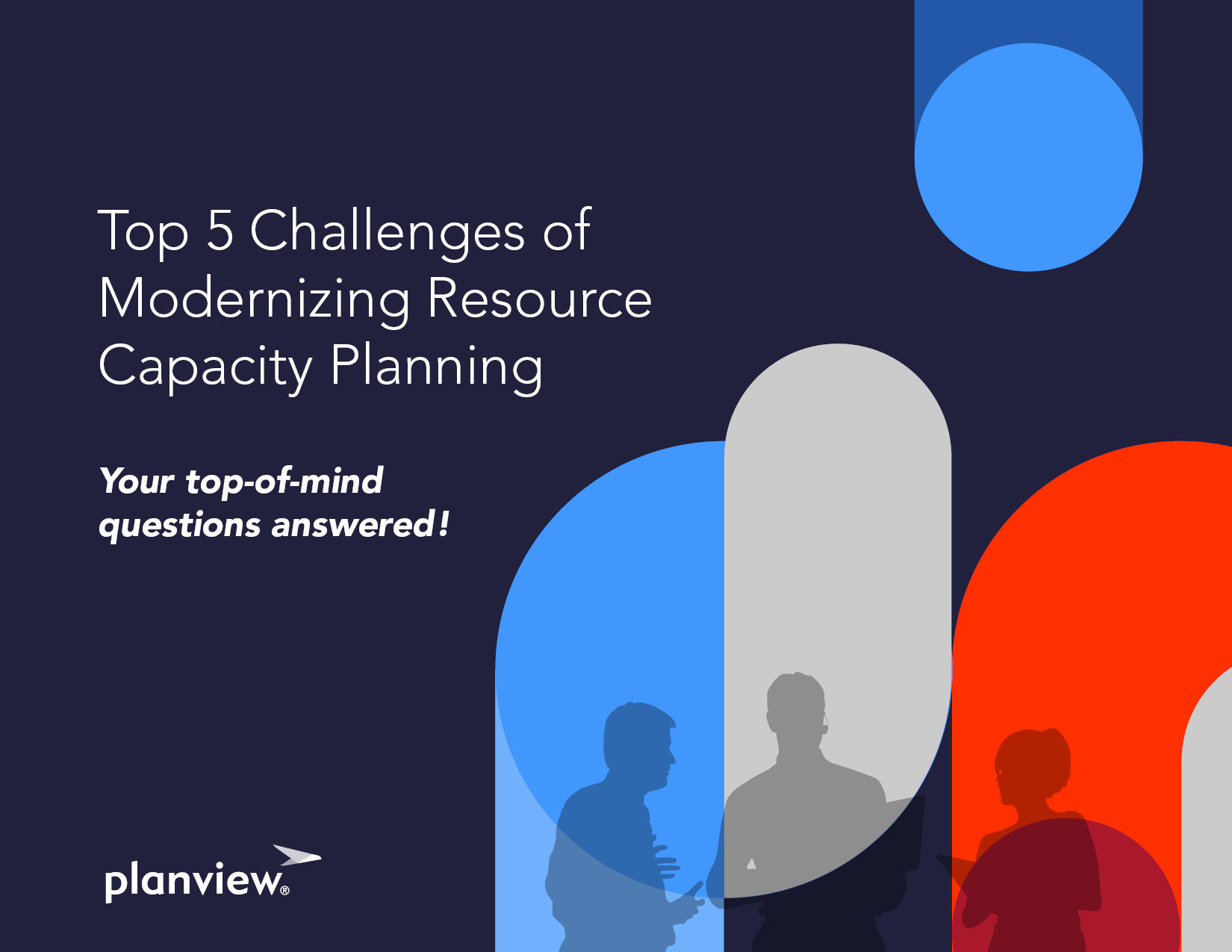
EBOOK
Top 5 Challenges of Modernizing Resource Capacity Planning
Get the answers to how you can modernize and improve your organization’s approach to resource capacity planning.
Role-Specific Project Planning Considerations
How does the PMO’s role change in modern project planning?
Traditional PMOs focused primarily on methodology enforcement, plan review, and reporting standardization—often seen as bureaucratic control functions.
Modern PMOs serve as strategic enablers that help organizations implement adaptive planning capabilities through:
- Coaching on modern techniques
- Curating appropriate planning tools
- Facilitating cross-project resource optimization
- Providing scenario modeling expertise
- Leading planning capability development
- Measuring the organization’s planning effectiveness
PMOs are evolving from control centers to capability builders that help the enterprise navigate uncertainty more effectively.
How should project managers adapt their planning approach for different stakeholder types?
Traditional planning treated stakeholders as a relatively homogeneous group, providing standardized planning artifacts regardless of stakeholder needs.
Modern approaches implement stakeholder-specific planning communication through:
- Executive-level outcome dashboards focused on business value and strategic alignment
- Detailed dependency maps for technical teams
- Visual roadmaps for customers and users
- Financial performance views for sponsors
- Risk-adjusted forecasts for finance teams
- Capability demand forecasts for resource managers
The modern approach recognizes that effective planning communication requires tailoring both content and format to different stakeholders’ decision-making needs.
What specific planning practices help product managers coordinate with project managers?
Traditional boundaries between product and project management often created misalignment, with product managers defining requirements while project managers independently planned delivery.
Modern integration practices implement:
- Shared planning tools with different views of the same underlying data
- Joint planning sessions that simultaneously define what and how
- Outcome-based planning frameworks that focus both roles on value delivery rather than activity completion
- Integrated feedback loops that inform replanning
- Clear decision rights frameworks
The modern approach recognizes that product and project planning are two dimensions of the same fundamental challenge: delivering value to customers efficiently.
Project Planning Tools and Technology
What criteria should guide selection of modern project planning software?
Traditional software selection focused primarily on scheduling capabilities, Gantt chart visualization, and resource loading features.
Modern selection prioritizes:
- Strategic alignment capabilities that connect projects to business objectives
- Scenario modeling tools that compare different execution approaches
- Collaborative features that support distributed planning
- Adaptive workflow support for different methodologies
- Portfolio visibility across initiatives
- Integration capabilities with other enterprise systems
- Data-driven decision support
The modern approach requires software that enables new planning paradigms rather than just digitizing traditional processes. The right tool should grow with your planning maturity rather than constraining it.

ON-DEMAND DEMO
Planview Strategic Portfolio Management Software
See how Planview enables company executives, finance, and EPMOs to work together to bring strategy to life and use dynamic planning to quickly shift strategies, priorities, funding, and resources to the most strategic initiatives.
How can organizations maximize value from their project planning technology investments?
Traditional implementations focused narrowly on tool configuration and basic user training.
Organizations now drive greater value by:
- Developing a clear planning capability vision before tool selection
- Implementing governance that balances standardization with flexibility
- Focusing initial adoption on high-value use cases rather than comprehensive deployment,
- Providing context-specific training that connects tools to planning concepts
- Integrating planning platforms with execution systems through APIs
- Measuring adoption through outcome improvement rather than feature utilization
Organizations taking a more modern approach recognize that technology enables but doesn’t guarantee improved planning capability.
How should organizations approach the build vs. buy decision for planning tools?
Traditionally, organizations often customized generic tools or built proprietary systems to match existing processes, creating maintenance challenges and limiting evolution.
As a result, many organizations are now implementing commercial planning platforms that:
- Incorporate industry best practices
- Leverage configuration rather than customization for specific needs
- Integrate with specialized tools for domain-specific requirements
- Focus internal development resources on integration and data management
This approach enables organizations to benefit from continuous vendor innovation while maintaining their unique planning approaches.
What features are essential for planning in hybrid work environments?
Traditional planning tools assumed co-located teams with synchronized planning sessions.
Modern distributed planning requires:
- Cloud-based platforms accessible from anywhere
- Real-time collaboration features with presence awareness
- Asynchronous planning capabilities that don’t require simultaneous participation
- Digital whiteboarding tools that replace physical planning surfaces
- Mobile interfaces for on-the-go updates
- Automated status collection to reduce reporting burden
- Permission models that balance accessibility with security
These capabilities support the reality that planning now happens continuously across locations and time zones rather than periodically in conference rooms.
Industry-Specific Project Planning Considerations
How does project planning in healthcare balance regulatory compliance with adaptation needs?
Traditional healthcare planning created detailed documentation-heavy plans focused primarily on regulatory compliance, often at the expense of adaptability.
Modern healthcare planning balances compliance and adaptation by implementing stage gates that validate regulatory requirements at key points while:
- Enabling flexibility between gates
- Designing modular validation approaches where some components can change without requiring complete revalidation
- Focusing detailed planning on critical patient-safety aspects while maintaining higher-level plans for other areas
- Using specialized healthcare planning tools that track compliance impacts of changes
This gated process ensures patient safety and regulatory requirements while still enabling appropriate adaptation to changing clinical needs.
What unique planning considerations exist in government and public sector projects?
Traditional government planning emphasized comprehensive documentation and strict adherence to processes, often resulting in inflexible execution and limited ability to incorporate emerging needs.
Modern public sector planning maintains necessary transparency and oversight while adding:
- Adaptability through outcome-based contracting that specifies results rather than methods
- Multi-year funding approaches with annual adjustment mechanisms
- Stakeholder engagement processes integrated throughout execution rather than just during initial planning
- Modular contracting that enables componentized delivery
- Planning tools that support both compliance documentation and flexibility
The changes balance accountability for public resources with the adaptability needed to deliver value in changing circumstances.
How should software development organizations approach project planning differently from other industries?
Traditional software planning borrowed approaches from manufacturing and construction, creating detailed specifications and activity plans before development began.
Modern software planning recognizes the inherent uncertainty in product development by:
- Implementing outcome-based planning focused on user needs rather than predefined features
- Shorter feedback cycles that validate assumptions before significant investment
- Technical debt management integrated into planning rather than treated separately
- Continuous delivery pipelines that change feature release timelines
- Planning tools that support both predictive and adaptive methods
The modern approach acknowledges that software development involves progressive discovery that requires planning approaches fundamentally different from more predictable work.
Planning for Organizational Learning and Growth
How can the planning process itself become a competitive advantage?
Traditional organizations viewed planning as an administrative necessity rather than a strategic capability.
Forward-thinking organizations now treat planning capability as a competitive differentiator by:
- Investing in advanced planning platforms that enable rapid scenario modeling
- Creating centers of excellence that continuously improve planning approaches
- Implementing feedback mechanisms that capture learning from plan deviations
- Developing planning talent through dedicated training and career paths
- Measuring planning effectiveness through business outcome achievement
These process modifications recognize that, in uncertain environments, the ability to create and adapt plans effectively becomes a more sustainable advantage than any particular plan.
How do you capture and apply lessons learned to improve future planning?
Traditional lessons learned exercises occurred at project completion, often capturing insights that weren’t effectively applied to future planning.
Modern approaches implement continuous learning loops through:
- Regular plan-versus-actual reviews focused on improving estimation accuracy
- Predictive modeling that becomes more precise over time through machine learning
- Knowledge management systems that catalog planning assumptions and outcomes
- Cross-project planning retrospectives that identify patterns
- Systematic tolerance tracking that improves future contingency planning
These processes create organizational memory that enhances planning capability with each project cycle.
How can project planning contribute to organizational capability development?
Traditional planning focused narrowly on task completion with little connection to organizational capability growth.
Modern approaches leverage the planning process to deliberately build organizational capabilities by:
- Incorporating skill development activities directly into project plans
- Identifying strategic capability gaps that projects can address
- Planning for knowledge transfer activities between senior and junior team members
- Implementing measurement systems that track capability growth alongside deliverable progress
- Maintaining capability inventories that inform future planning
The modern approach recognizes that projects are both delivery mechanisms for current work and development vehicles for future capacity.
Measuring Project Planning Effectiveness
What are the KPIs for effective project planning?
Traditional planning KPIs focused on plan variance metrics—how closely execution adhered to the baseline plan regardless of whether that plan remained optimal.
Modern planning effectiveness metrics include:
- Value realization rate (how much of the projected business value is actually achieved)
- Decision velocity (how quickly the organization can make and implement planning decisions)
- Planning efficiency (effort invested in planning versus value gained)
- Adaptation effectiveness (how successfully plans evolve in response to change)
- Strategic alignment maintenance (how well projects remain connected to evolving strategic priorities)
The modern approach views the measuring of planning as a means to business outcomes rather than an end in itself.

EBOOK
Connecting the Dots Between Strategy and Delivery
Explore why OKRs are essential for aligning strategic goals, financial constraints, and resource capacity.
How do I know if our organization’s project planning maturity is improving?
Traditional planning maturity assessments focused on process standardization and documentation completeness.
Modern planning maturity evaluation examines the organization’s ability to manage uncertainty through:
- Scenario modeling capabilities
- Planning horizon appropriateness
- Continuous alignment mechanisms between strategy and execution
- Resource allocation flexibility
- Feedback loop effectiveness
- Metrics that focus on outcomes rather than outputs
The modern approach recognizes that planning maturity is ultimately about delivering value consistently despite changing conditions rather than creating perfect documents.
What return on investment should organizations expect from improving planning capabilities?
Traditional ROI calculations for planning improvements focused narrowly on efficiency metrics like reduced planning effort or increased standardization.
Modern ROI evaluations include broader business impact measures such as:
- Faster time-to-value through more effective prioritization
- Improved resource utilization through more dynamic allocation
- Higher project success rates through better risk management
- Increased strategic agility through faster replanning capabilities
- Enhanced decision quality through improved visibility
The modern approach recognizes that the true value of superior planning lies in better business outcomes rather than more efficient planning processes.
Project Planning Culture and Change Management
How can organizations shift from a plan compliance culture to an adaptive planning mindset?
Traditional organizations measured success through adherence to baseline plans, unintentionally creating resistance to necessary adaptation.
Cultural transformation requires leadership modeling new behaviors by:
- Explicitly welcoming plan adjustments that improve outcomes
- Revising governance to evaluate decisions based on available information rather than plan conformance
- Implementing reward systems that recognize valuable pivots rather than just plan execution
- Creating psychological safety for teams to raise concerns about plans
- Shifting language from “plan failure” to “plan refinement”
- Acknowledging that the most valuable plans are those that evolve to maximize outcomes rather than those followed regardless of changing circumstances
How do you manage stakeholder expectations when transitioning to more adaptive planning approaches?
Traditional stakeholders often equate detailed plans with control and predictability, creating resistance to more adaptive approaches.
Effective expectation management involves:
- Educating stakeholders on the value of appropriate adaptability through concrete examples of how rigid planning has failed in similar contexts
- Demonstrating how adaptive approaches maintain accountability for outcomes while providing flexibility on approaches
- Implementing more frequent but focused communication about plan evolution, involving key stakeholders in adaptation decisions
- Providing appropriate visibility into planning assumptions and changes
These measures build confidence that adaptability enhances rather than undermines delivery certainty.
What organizational structures best support modern project planning practices?
Traditional hierarchical structures often created planning silos with limited cross-functional collaboration.
Modern planning thrives in more networked organizational structures that:
- Establish communities of planning practice across departments
- Implement lightweight governance focused on alignment rather than control
- Create centers of excellence that provide planning expertise while teams retain execution authority
- Develop matrixed planning roles that span organizational boundaries
- Leverage digital planning platforms that connect distributed teams
These structures enabe organizations to combine the benefits of standardized approaches with the flexibility needed for different contexts.
Advanced Project Planning Concepts
How can organizations reconcile annual budgeting cycles with adaptive project planning needs?
Traditional organizations created detailed annual plans during budgeting cycles, then struggled to adapt as conditions changed while maintaining financial controls.
Modern approaches bridge this gap by:
- Implementing rolling forecast mechanisms that update financial projections as project plans evolve
- Establishing value-based funding models that allocate resources to outcomes rather than specific activities
- Creating strategic funding reserves explicitly for emerging opportunities
- Defining financial guardrails that provide execution flexibility within constraints
- Leveraging integrated planning platforms that connect project adjustments directly to financial impacts
The modern approach enables financial responsibility while maintaining planning adaptability.
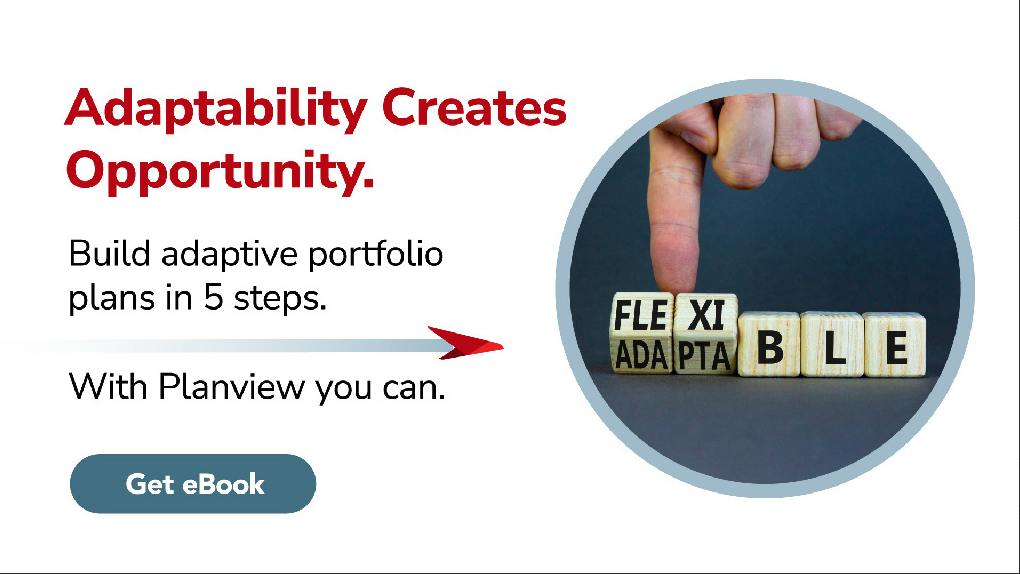
EBOOK
5 Steps to Achieving Adaptive Portfolio Planning and Funding
Navigate the shift from reactive, traditional planning to proactive, modern portfolio management.
How do you effectively coordinate planning across multiple time horizons?
Traditional planning often applied the same approach across all time horizons, creating either too much detail for long-term plans or insufficient structure for near-term work.
Modern multi-horizon planning implements different planning techniques for different horizons:
- Detailed task planning for immediate work (1-3 months)
- Milestone-based planning for medium-term activities (3-12 months)
- Outcome-focused roadmaps for long-term direction (beyond 12 months)
Organizations now use planning platforms that support these different horizons while maintaining connections between them, schedule regular transitions as work moves between horizons, and evaluate planning approaches separately for each timeframe, recognizing the fundamental differences in planning needs across time horizons.
How can portfolio-level planning inform and constrain project-level planning?
Traditional portfolio management often operated separately from project planning, creating alignment challenges and resource conflicts.
Modern portfolio-project integration establishes bidirectional connections where portfolio decisions create guardrails for project planning while project realities:
- Inform portfolio adjustments
- Implements capability-based resource allocation that spans projects
- Creates common value metrics that align decision-making across levels
- Provides cross-project visibility through integrated planning platforms
- Establishes clear escalation paths when project needs conflict with portfolio constraints
The modern approach creates a planning ecosystem where each level informs the others rather than operating in isolation.
Learning from Project Plan Deviations
How should organizations respond when projects significantly deviate from initial plans?
Traditional responses to plan deviation focused on corrective action to return to the baseline plan, often missing opportunities to learn and adapt.
Modern approaches treat significant deviations as valuable data points by:
- Implementing structured retrospectives focused on understanding root causes rather than assigning blame
- Examining whether changing conditions warrant plan revision rather than correction
- Updating predictive models and estimation approaches based on actual outcomes
- Sharing deviation insights across projects to improve organizational planning capability
- Leveraging advanced analytics in planning tools to identify patterns across multiple deviations
The modern approach transforms apparent planning failures into opportunities for systematic improvement.
What can be learned from comparing actual results to planned forecasts?
Traditional variance analysis focused narrowly on identifying specific activities that took longer or cost more than planned.
Modern forecast analysis draws broader insights by:
- Examining patterns across multiple projects to identify systematic estimation biases
- Analyzing environmental factors that consistently impact outcomes
- Evaluating decision quality based on information available at planning time rather than hindsight
- Assessing whether value was delivered despite timeline or cost variations
- Using machine learning to improve future forecasting models
Modern forecast analysis moves beyond simple variance identification to develop genuinely predictive planning capabilities.
How can you distinguish between valuable adaptations and harmful scope creep?
Traditional approaches classified most scope changes as harmful “creep” to be resisted unless formally approved through change control.
Modern planning distinguishes between different types of scope evolution by:
- Evaluating proposed changes against clear value criteria rather than plan conformance
- Implementing continuous reprioritization mechanisms that can incorporate valuable new ideas
- Maintaining explicit connections between scope changes and outcome impacts
- Tracking value delivery velocity alongside scope changes to identify when adaptations enhance or detract from goals
- Using planning tools that make change impacts transparent
Modern project planning focuses control on maintaining outcome alignment rather than scope stability.
Getting Started with Modern Project Planning
What’s the best way to begin transforming our organization’s planning approach?
Start your planning transformation journey with focused initiatives rather than comprehensive change:
- Select a pilot project where traditional planning is clearly struggling
- Introduce one or two modern planning techniques rather than wholesale methodology changes
- Invest in capability building before tool implementation
- Engage both leadership and practitioners to build shared understanding
- Measure results in terms of business outcomes rather than planning compliance
- Use successful pilots to build momentum for broader transformation
- Recognize that planning transformation is ultimately about changing mindsets and behaviors, not just implementing new processes or tools.
What common mistakes should organizations avoid when modernizing their planning approach?
Common modernization mistakes include:
- Implementing new planning tools without changing underlying mindsets
- Forcing standardized approaches across different types of work regardless of uncertainty levels
- Focusing on planning artifacts rather than planning capabilities
- Neglecting leadership engagement in modeling new behaviors
- Measuring success through process adherence rather than outcome achievement
- Attempting comprehensive transformation rather than evolutionary improvement
These mistakes lead to superficial changes that fail to deliver genuine benefits. Focus instead on building the capabilities that drive adaptability while maintaining appropriate structure.
How can project professionals develop their planning skills for today’s environment?
Traditionally, planning skill development focused narrowly on scheduling techniques and estimating methods.
Modern planning professionals need broader capabilities:
- Understanding strategic context and how projects create business value
- Facilitating collaborative planning across diverse stakeholders
- Modeling scenarios to explore multiple futures
- Communicating complex plans in accessible ways
- Designing appropriate planning approaches for different types of work
- Continuously improving planning based on feedback
These require not just technical training but exposure to diverse projects, experience with different methodologies, and analytical and interpersonal skills development that enable adaptive, dynamic planning leadership.

EBOOK
Dynamic Planning: 5 Steps to Rapidly Replan, Reprioritize, and Execute
Static plans lead to a static business. Explore how your organization can pivot quickly and adapt in times of economic uncertainty.
Future of Project Planning
How will Artificial Intelligence (AI) impact project planning and the role of project leaders?
AI is transforming project planning by automating routine administrative tasks while enhancing decision-making capabilities. AI tools optimize schedules, predict outcomes, manage resources efficiently, identify risks proactively, and monitor progress in real-time. This elevates project leaders from administrators to strategic leaders focused on stakeholder engagement and complex problem-solving rather than manual reporting and data entry.
How do planning software capabilities differ between traditional and modern project management?
Traditional project planning tools focused primarily on schedule management with Gantt charts, resource loading graphs, and critical path analysis—essentially digitizing manual planning techniques.
Modern planning platforms provide:
- Dynamic scenario modeling
- Integrated strategic alignment visualization
- Probabilistic forecasting capabilities
- Collaborative planning features for distributed teams
- Adaptive workflow support for different planning approaches
- Portfolio-level resource optimization
- Automated data collection from execution systems
- Mobile accessibility for on-the-go adjustments
These capabilities transform planning from a periodic documentation exercise into a continuous strategic capability.
What should teams consider when selecting planning tools for hybrid work environments?
Traditional planning tools assumed co-located teams with periodic in-person planning sessions and centralized information access, often supplemented by static document sharing.
Modern planning in hybrid environments requires:
- Cloud-based collaborative platforms accessible from anywhere
- Asynchronous planning capabilities that don’t require simultaneous participation
- Visual planning tools that create shared understanding without physical co-location
- Integrated communication features that maintain context
- Robust security that protects information while enabling appropriate access
- Recognizing that planning now happens continuously across distributed teams rather than periodically in a single location
How can organizations transition from spreadsheet-based planning to more sophisticated planning tools?
Traditional transitions focused on tool implementation and training with limited attention to mindset and process changes, often recreating existing planning approaches in new tools.
Modern transitions recognize planning transformation is primarily about changing how organizations think about planning:
- Implementing pilot projects that demonstrate new capabilities
- Focusing initially on highest-value use cases rather than comprehensive replacement
- Integrating with existing systems through APIs rather than requiring complete ecosystem changes
- Providing adaptive planning training alongside tool training
- Measuring success through improved business outcomes rather than just tool adoption
How do you make project planning sessions productive?
Productive planning sessions require clear objectives, advance preparation, the right participants, structured facilitation, and time-boxed activities.
Modern approaches emphasize:
- Collaboration tools for distributed teams
- Scenario thinking exercises
- Value-based prioritization discussions
- Establishing decision triggers that will prompt plan reassessment when key assumptions change
Final Thoughts on Modern Project Planning
What mindset shifts are most important for effective modern planning?
The most crucial mindset shifts include:
- Moving from planning as prediction to planning as hypothesis testing
- Viewing change as expected rather than exceptional
- Focusing accountability on outcomes rather than plan adherence
- Balancing structure with adaptability rather than seeing them as opposites
- Treating planning as a continuous activity rather than a phase
- Recognizing planning as a collaborative rather than a technical process
- Acknowledging that the goal of planning is to enable value delivery rather than to create perfect plans
This new mindset fundamentally reorients planning from a control mechanism to a value enablement capability that helps organizations navigate constant change.
How will planning continue to evolve as organizations face increasing uncertainty?
As uncertainty increases, planning will continue evolving from a documentation exercise to a strategic sense-making capability. Organizations will:
- Implement increasingly sophisticated scenario modeling to prepare for multiple futures
- Develop more dynamic resource allocation mechanisms that respond quickly to changing priorities
- Create planning approaches that explicitly acknowledge and quantify uncertainty
- Leverage predictive analytics that improve forecasting despite volatility
- Implement planning platforms that enable continuous adaptation, helping organizations maintain direction and momentum even as the path to their objectives constantly evolves in response to changing conditions.
What’s the one thing organizations should remember about modern project planning?
The most important principle of modern project planning is that plans should serve the organization’s objectives, not the other way around. When conditions change in ways that render original plans suboptimal, the appropriate response is to adapt the plan, not to continue following an approach that no longer maximizes value. This seems obvious, yet many organizations still measure planning success through plan adherence rather than outcome achievement. By focusing planning on enabling value delivery rather than constraining action, organizations create the foundation for success in constantly changing environments where adaptability is as important as direction.
